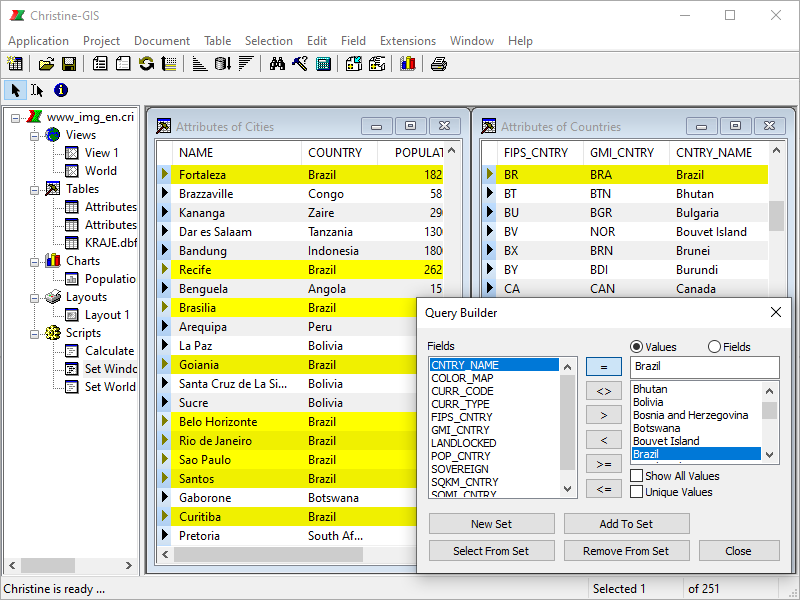A table lets you work with data from a tabular data source. You can bring data from almost any tabular data source in your organization. Then you can add data from these tables to maps, and symbolize, query and analyze this data geographically.
You can access attribute tables of themes. Christine-GIS automatically manages the relationship between themes and their attribute tables, so you don’t need to load these tables into Christine-GIS separately. When you open a theme’s attribute table, you can select features on the view by selecting their records in the table, and vice versa.
 Sorting and querying table
Sorting and querying table Editing table
Editing table Selecting row in table interactive or by attributes
Selecting row in table interactive or by attributes Loading data by ODBC interface
Loading data by ODBC interface Linking and merging tables
Linking and merging tables Editing and selecting in attribute tables of themes
Editing and selecting in attribute tables of themes Printing table and so on…
Printing table and so on…